Exponential, Hyperbolic and Harmonic
Exponential, Hyperbolic and Harmonic performance types are defined by:
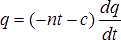
where
- Exponential: n = 0
- Hyperbolic: 0 < n <= 10 (excluding 1)
- Harmonic: n = 1
Therefore, they share most of their inputs, and can therefore be studied jointly. See Standard Single Well Decline Types for further definitions of these decline rates and calculations.
Exponential decline is also known as constant percentage decline. Hyperbolic decline, in contrast, is not constant and the curvature is defined by an hyperbolic exponent n which is constant with time. Harmonic decline is a special case of Hyperbolic decline with exponent n = 1.
Fixed Decline Parameters: Choose which parameters will be regarded as known. The following combinations are available:
- Limit and Reserves: The Well Reserves defined in the Well Details Tab will be honored and the Economic Limit entered there will be used as production limit. The decline curve will be calculated as a function of these in such a way that when the economic limit is reached all the reserves have been produced.
- Decline and Reserves: The Annual Decline rate (entered as a percentage) and the Well Reserves defined in the Well Details Tab will be honored to draw the decline curve. This curve will naturally reach the well's depletion point, but can still be interrupted by the Economic Limit entered in the Well Details tab.
- Decline and Limit: The Annual Decline rate (entered as a percentage) will be honored and the Economic Limit entered there will be used as production limit. The Well Reserves will be calculated as a function of these; note that the corresponding input in the Well Details Tab will no longer be editable.
Exponent: (for Hyperbolic performance type only) Enter the hyperbolic exponent constant with time which will define the curvature.
Plateau Cum Percent: Use this option to define the percentage of total reserves that should be produced at plateau before the decline starts. In each of the above combinations the calculated parameter is modified in such a way that the curve shows this initial plateau.
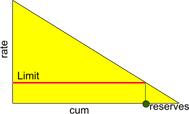
No plateau
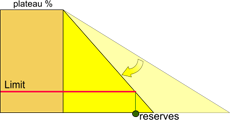
Plateau + Limit and Reserves
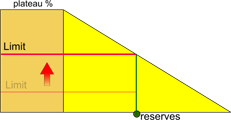
Plateau + Decline and Reserves
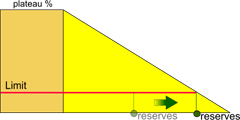
Plateau + Decline and Limit
Max Total Liquid Rate ( Oil producer) / Max Gas Rate (
Oil producer) / Max Gas Rate ( Gas producer): Check this box to set a maximum for the total liquid (oil + water) or gas the well can produce or, by un-checking the Absolute check box, at a certain percentage of the initial rate. In effect, then, it models a mechanical limit to the well's potential production independently from reserves or pressure drives, and in effect works similarly to a choking produced by a constraint in the facility that receives its production.
Gas producer): Check this box to set a maximum for the total liquid (oil + water) or gas the well can produce or, by un-checking the Absolute check box, at a certain percentage of the initial rate. In effect, then, it models a mechanical limit to the well's potential production independently from reserves or pressure drives, and in effect works similarly to a choking produced by a constraint in the facility that receives its production.
The rest of the inputs allow you to characterize the declines for the secondary fluids - water and gas in the case of oil producers, water and oil for gas producers. (See Primary- and secondary-fluid curves.)
- WC (
 Oil producer) / Water Yield Factor (
Oil producer) / Water Yield Factor ( Gas producer): Use this option to enable input of Water Cut as a factor of rate. By clicking the
Gas producer): Use this option to enable input of Water Cut as a factor of rate. By clicking the  button, you can enter a variable WC in a tabular format as a factor of cumulative production.
button, you can enter a variable WC in a tabular format as a factor of cumulative production. - Dimensionless GOR (
 Oil producer) / Oil Yield Factor (
Oil producer) / Oil Yield Factor ( Gas producer): Use this option to enable input of Dimensionless GOR, a factor which will be multiplied by the Initial GOR defined in the Fluids Tab. By clicking the
Gas producer): Use this option to enable input of Dimensionless GOR, a factor which will be multiplied by the Initial GOR defined in the Fluids Tab. By clicking the  button, you can enter a variable Dimensionless GOR in tabular form as a function of cumulative production.
button, you can enter a variable Dimensionless GOR in tabular form as a function of cumulative production.
